
Pet Attributes |

|

|

|
|
Pet Attributes |

|

|

|
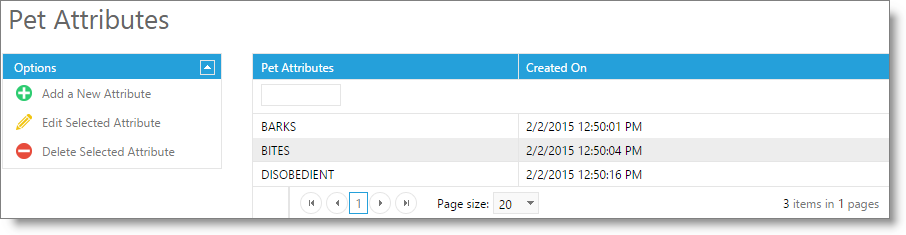
Add a New Attribute
Selecting this option will open a screen for new attribute entry. |
|
Edit Selected Attribute
Choosing this option will open the screen (as shown above) to allow editing of the pet attribute name.
Delete Selected Attribute
Selecting this option will delete the attribute name from this list. Any pets with the deleted attribute assigned will then have a blank in the Pet Attribute selection on the pet profile.