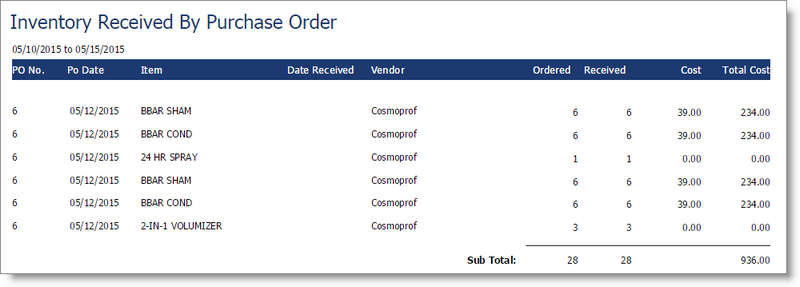Inventory Received by PO |

|

|

|
|
Inventory Received by PO |

|

|

|
This report shows a list of items received in the program, grouped by purchase order. Items must be received using the Receive Inventory screen to show here.
Options Include:
| o | Date Range Selection or Purchase Order Selection |
This report displays the following information:
| o | Purchase Order Number |
| o | Date |
| o | Item ID |
| o | Date Received |
| o | Vendor ID |
| o | Quantity Ordered |
| o | Quantity Received |
| o | Cost (Per Item) |
| o | Total Cost |
Report Example: