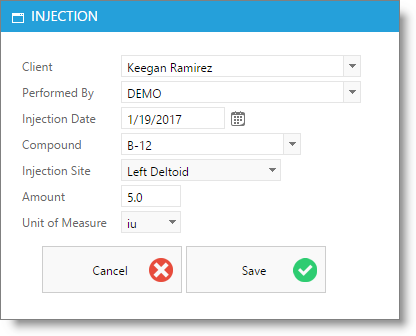Injectables Tab |

|

|

|
|
Injectables Tab |

|

|

|
The treatment screen is available in the Medspa version of Envision Cloud. You can upgrade your account on the Account Subscription page. |
The Injections tab is used to enter the injectables used during the treatment. Individual injections or compounds are entered in the Injection List.
![]()
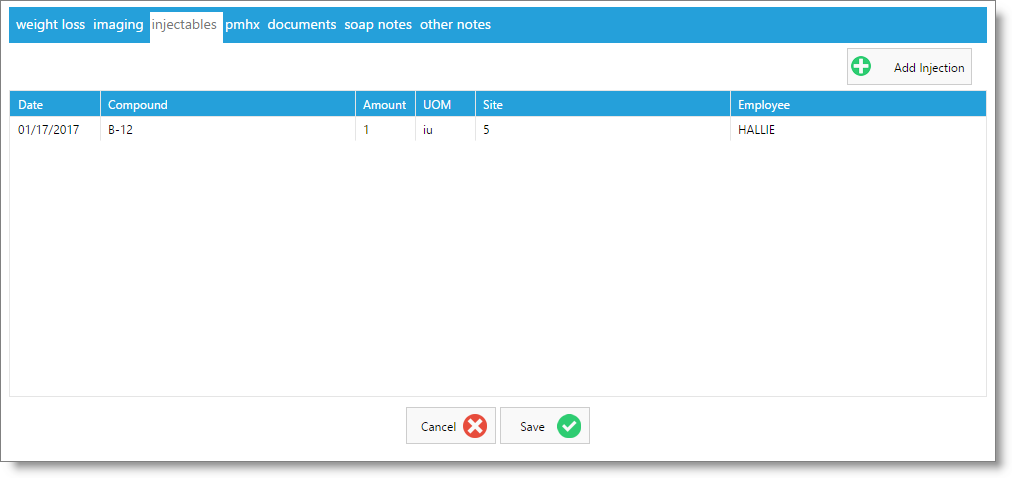
Add Injection
Select this button to open a screen where you may choose the injection or compound, and enter the dosage that will be administered to the client on this visit.