
Grooming Styles |

|

|

|
|
Grooming Styles |

|

|

|
Click on the "New" or "Edit" buttons on the left of the Grooming Styles List. Also, if you double-click on top of a record, the grooming style will open so that you may make edits. The blank fields shown above columns allow the user to search and quickly locate a record from a large list.
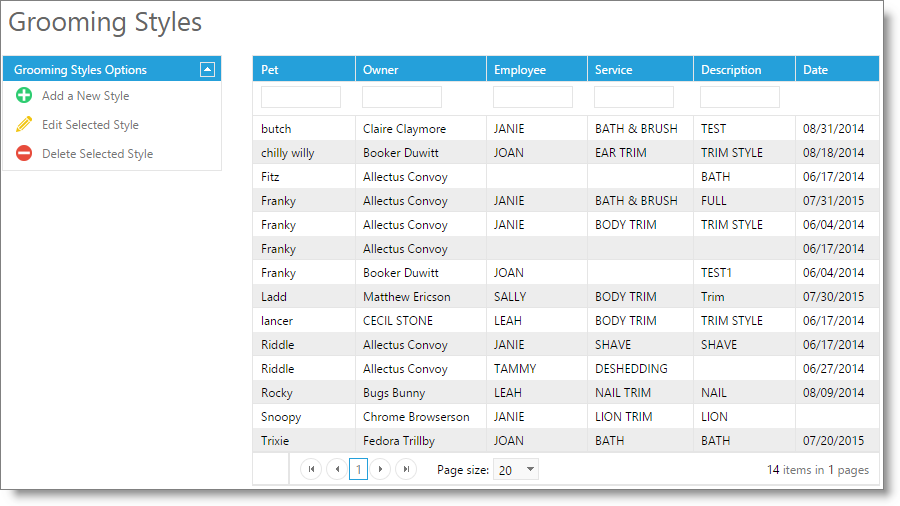
Add/ Edit Grooming Style
Select this option to enter or edit grooming style information. Grooming styles may also be entered from the appointment calendar by right-clicking on an appointment.
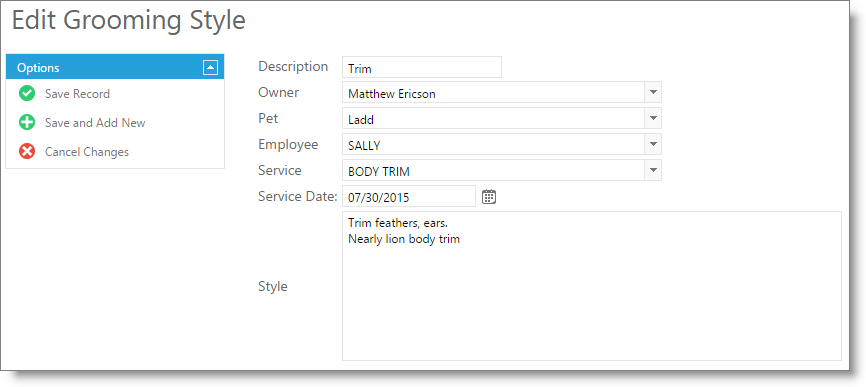
Delete Selected Style
Selecting this option will delete the style from this list.