
Add Appt To Ticket |

|

|

|
|
Add Appt To Ticket |

|

|

|
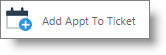
Tickets can be combined when bringing clients from the appointment calendar to the sales register.
| 1. | Right-click the appointment for the paying client and bring them to the point of sale. |
| 2. | Select the Add Appt to Ticket button. |
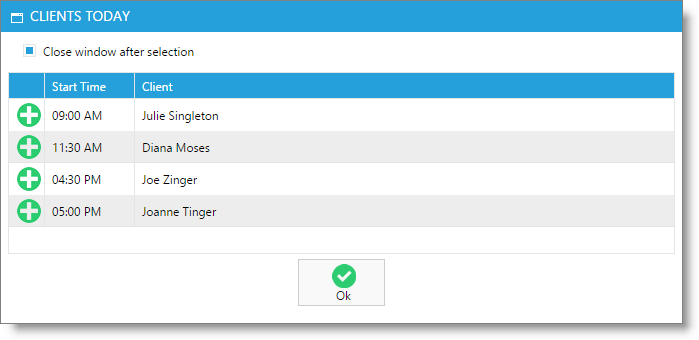
| 3. | Select the second client from the list to add their services to the ticket. |
| 4. | Cash out as normal. |
This will show both clients with completed transactions on the appointment calendar and add the transaction to the first client's transaction history.