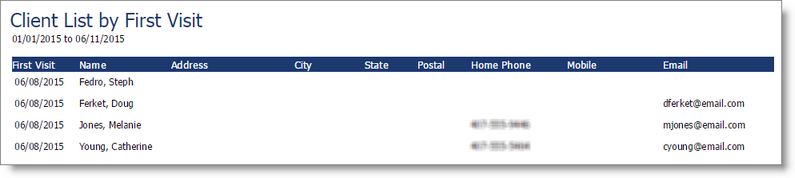Clients by First Visit |

|

|

|
|
Clients by First Visit |

|

|

|
This report shows clients in order of their first visit date. This date comes from the first sale for the client. This report is useful to reach clients who are new to your business in a date range.
Options Include:
| o | First Visit Date Range Selection |
| o | Active, Inactive or All Client Selection |
This report displays the following information:
| o | First Visit Date |
| o | Name |
| o | Address |
| o | City |
| o | State |
| o | Postal (Zip code) |
| o | Home Phone |
| o | Mobile Phone |
| o |
Report Example: