
Add Task |

|

|

|
|
Add Task |

|

|

|
Tasks are available with the Ultimate level of Envision Cloud. You can update your account on the Account Management Subscription Page |
Selecting to add a new task or edit an existing task will open a screen similar to the one shown here.
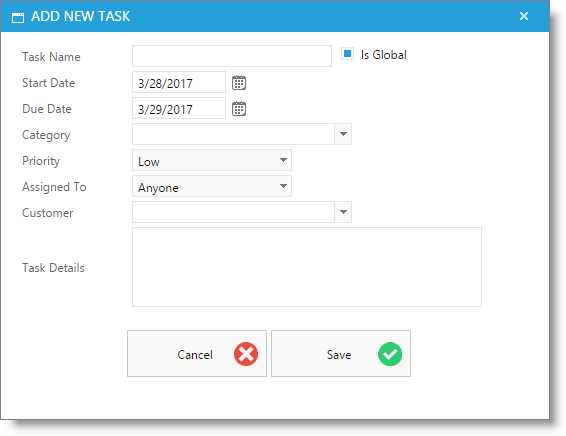
Steps to Add a Task
| 1. | Enter a task name, start date, and due date. |
| 2. | Select the category you wish to assign to this task. |
| 3. | Set the priority level for the task. |
| 4. | Choose the specific employee, specific employee department, or select anyone to assign the task. |
| 5. | If a specific client is referenced by the task, select them from the drop down selection. |
| 6. | Enter any task detail information for the employee who will be performing the task. |