
Fill Out Patient Forms |

|

|

|
|
Fill Out Patient Forms |

|

|

|
Forms are available in the Ultimate edition of Envision Cloud. You can upgrade your account on the Account Subscription page. Forms are included in the Medspa version of Envision Cloud. |
To open a patient form in-house, select to send forms to a client. The following pop-up screen will show. On this screen, you will need to choose the ID of the client and the Form Package you wish to have them complete.
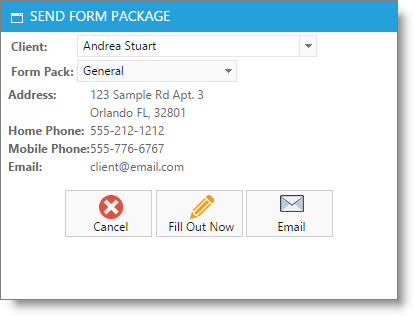
Alternatively, you may access the forms by opening UpdateMyRecords.com, then log in using the client's email address as the login and the patient access code as the password. The patient access code is shown in the upper right of the Online Patient Forms Manager screen once a form has been sent.
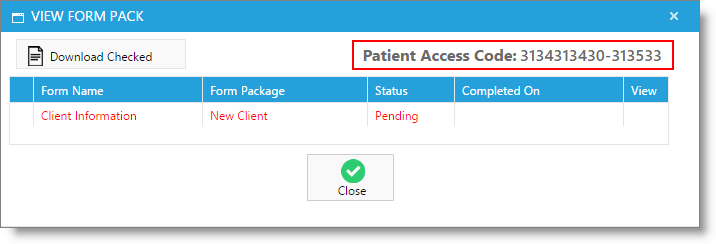
Use these options when a client will need to complete a form in your business or on a business tablet.