
Upload Documents |

|

|

|
|
Upload Documents |

|

|

|
The treatment screen is available in the Medspa version of Envision Cloud. You can upgrade your account on the Account Subscription page. |
Selecting the Upload File button will allow you to add documents to the client's record for the treatment performed.
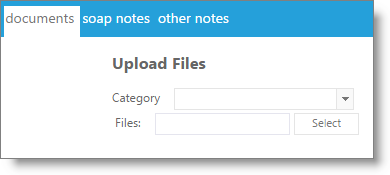
Steps to upload a document:
| 1. | Choose the Select button. |
| 2. | Navigate within the computer files to the document you wish to add. Once chosen, the document name will show in the Files field. |
| 3. | Select the Category you wish to assign to the document. Categories must be entered in the Document Categories List. |