
Setup Resource Groups |

|

|

|
|
Setup Resource Groups |

|

|

|
The Resource Groups are selected when setting up a service or when booking an appointment. The Resource Group contains all of the available resources that can be scheduled at the same time. You will not be able to use Resources without setting up Resource Groups.
To set up Resource Groups, hover over Schedule in the Tool Bar of Envision Cloud, hover over the Schedule Options, and select Setup Resource Groups the drop down menu.
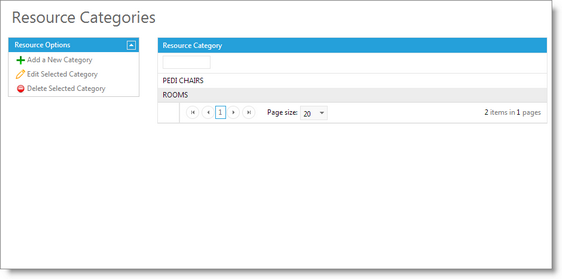
![]()
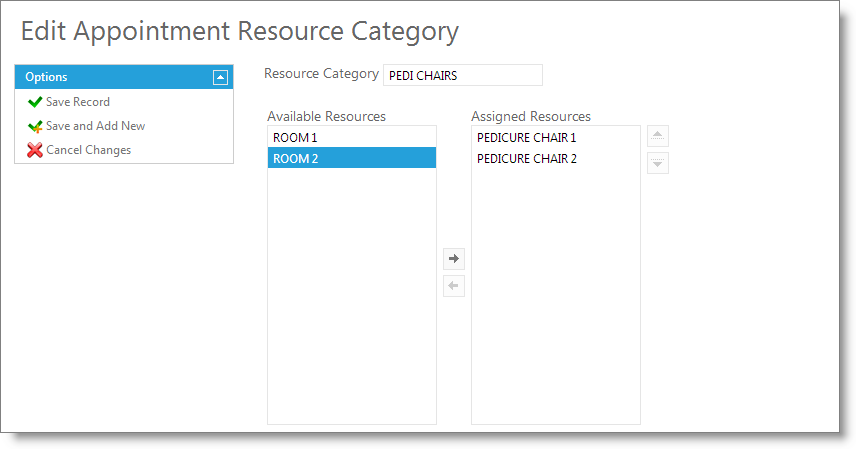
Resource Category
Enter the type of resource in this field. Some examples of categories are Massage Rooms, Pedicure Stations, etc. After entering all categories, move all resources that can be used for the category you are entering from the "Available" list to the "Assigned" list.
Available Resources
This list will show you all of your available resources. These are the resources that you have entered in the Appointment Resources list. These resources can be used for more than one Resource Category if you use any of the resources you have entered for more than one type of service. For example, if you use a Room for both massages and facials, you may assign the Room resource to the Massage Room group as well as the Facial Room group.
Resource Category Buttons
| o | The button that points to the Assigned list is used to move the selected resource from the Available list to the Assigned list. |
| o | The button that points to the Available list is used to move resources from the Assigned list and place them back into the Available list. |
| o | The up and down arrow buttons to the right of the Assigned list allow you to change the order of the assigned resources. This is the order in which the resources will be selected for appointments. |
Assigned Resources
This list is a list of the resources that you have assigned to the category that you are adding or editing. These are all the resources that are available when a service is being booked, that requires the selected "Category" or "Type". When you set up your services, you select a "Resource". The "Resource" is one of the Resource Categories.
Assigning Resources: It is necessary to assign resources to Resource Groups. If a Resource Group does not have any Assigned Resources, you will be unable to book an appointment for a service that uses the empty Resource Group. |