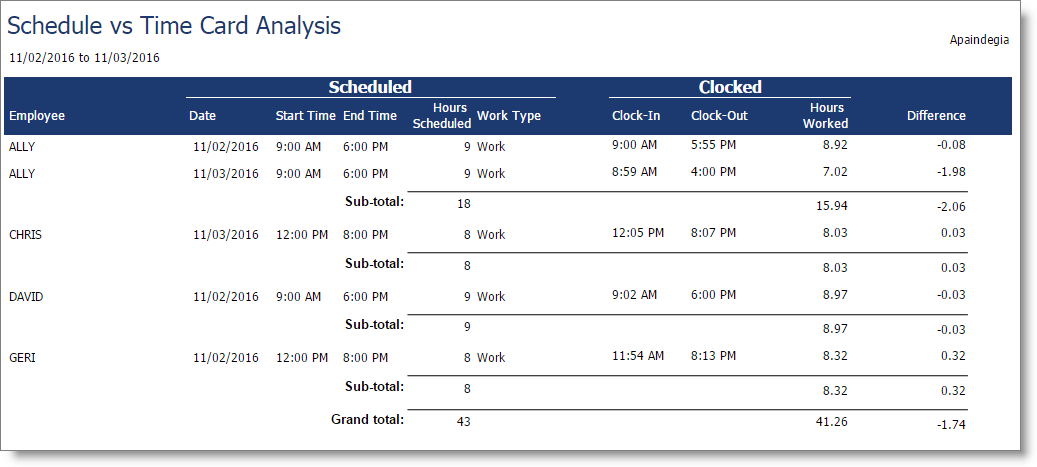Schedule Vs Time Cards |

|

|

|
|
Schedule Vs Time Cards |

|

|

|
This report compares the employee's scheduled work hours from the employee schedule to the hours that the employee clocked in and out.
Options Include:
| o | Date Range Selection |
| o | All or Single Employee |
| o | All or Single Employee Department |
| o | Company Selection (For multi-location businesses) |
This report displays the following information:
| o | Employee ID |
| o | Scheduled Section |
| ▪ | Date Scheduled |
| ▪ | Start Time |
| ▪ | End Time |
| ▪ | Hours Scheduled |
| ▪ | Work Type |
| o | Clocked Hours Section |
| ▪ | Clock-In Time |
| ▪ | Clock-Out Time |
| ▪ | Number of Hours Worked |
| o | Difference |
Report Example: