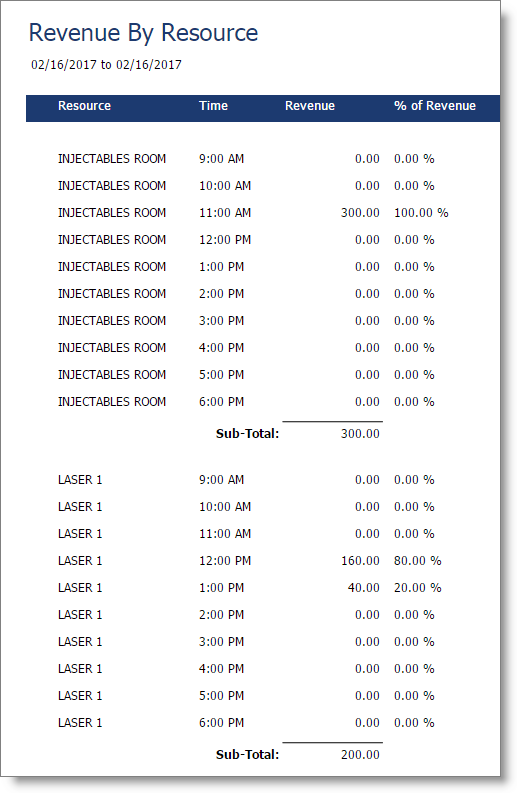Revenue By Resource |

|

|

|
|
Revenue By Resource |

|

|

|
This report is available in the Medspa edition of Envision Cloud. You can upgrade your account on the Account Subscription page. |
This report tracks the money that is made based on the resource used for appointments. This report is helpful to see the amount of money specific rooms or pieces of equipment are earning based on the hour of the day.
Options Include:
| o | Date Range Selection |
| o | All or Single Resource Category |
This report displays the following information:
| o | Resource Used |
| o | Time |
| o | Revenue |
| o | Percent of Revenue |
Important Notes:
| ❖ | Resources must be created in Envision Cloud and selected during booking to view information on this report. |
| ❖ | The time column reflects the time of the appointment. |
Report Example: