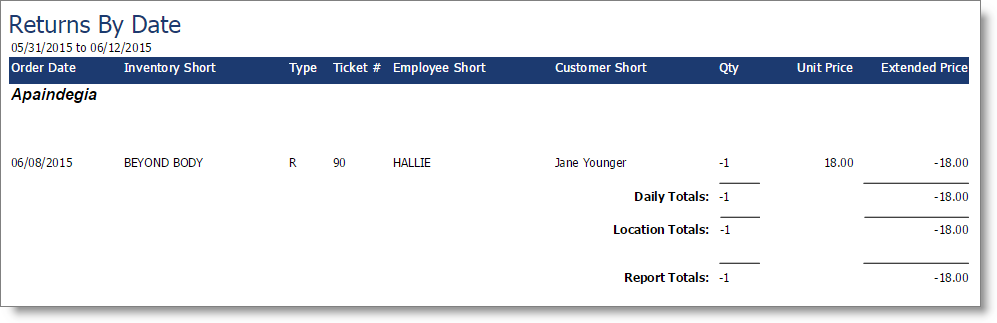Returns by Date |

|

|

|
|
Returns by Date |

|

|

|
This report shows returns made through the program by date.
Options Include:
| o | Date Range Selection |
| o | Inventory Type Selection |
| o | All or Single Client |
| o | All or Single Employee |
| o | All or Single Inventory Item |
| o | Company Selection (For multi-location businesses) |
This report displays the following information:
| o | Order Date |
| o | Inventory Item ID |
| o | Inventory Type |
| o | Ticket Number |
| o | Employee ID |
| o | Customer ID |
| o | Quantity |
| o | Unit Price |
| o | Extended Price |
Report Example: