
On Hold Tickets |

|

|

|
|
On Hold Tickets |

|

|

|
|
This button allows you to store the ticket with the client's name for later completion and clear the POS terminal. |
|
To restore tickets that you have placed on hold, click the "On Hold Tickets" button and a screen will appear with a list of tickets on hold. On hold tickets are not cashed out and not considered complete. You can select a ticket and use the "Restore" button to restore it into the POS screen to complete the cash out process. |
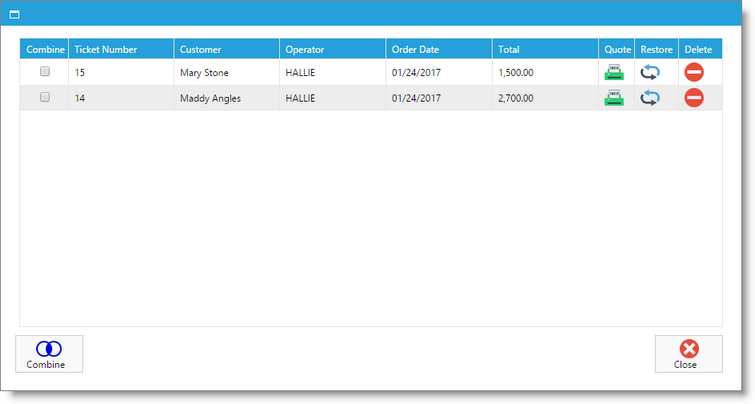
When there is more than one ticket on hold, you may combine multiple tickets for a single transaction. Select the "Combine" check box for the tickets you wish to combine and click the "Combine" button to the lower left of the on hold box.
Important: This is not the recommended method for combining tickets. |
You may also print a quote from the tickets on hold. Simply select the Quote button for the ticket you wish to print as a quote.
Quotes are available in the Medspa version of Envision Cloud. You can upgrade your account on the Account Subscription page. |