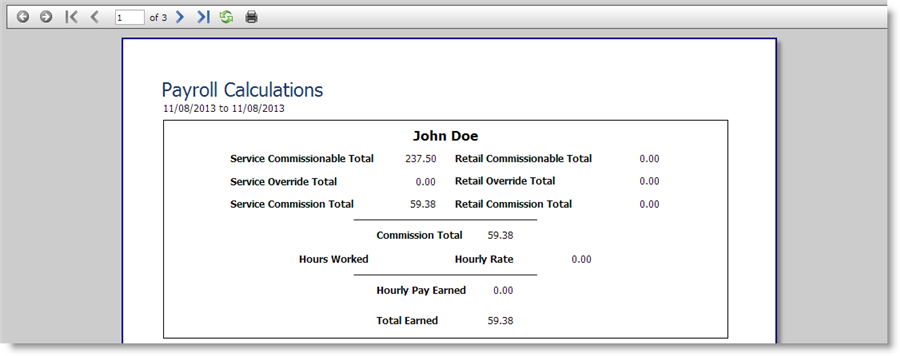How to Calculate Payroll |

|

|

|
|
How to Calculate Payroll |

|

|

|
After setting up an employee for hourly pay or on a commission plans, you can calculate payroll for them.
| 1. | Go to Reports in the Tool Bar. |
| 2. | Select Employee Reports. |
| 3. | Select Payroll Calculations. |
| 4. | Select the desired options and click Preview. |
Based on the date range and settings that the employee has been assigned, their earnings will be calculated and display in the report.
Important Note: This Report is a tool to calculate payroll, not a record keeper. If any changes to commission plans are made it will affect all dates. |