
Download / Print Forms |

|

|

|
|
Download / Print Forms |

|

|

|
Forms are available in the Medspa edition of Envision Cloud. You can upgrade your account on the Account Subscription page. Forms are included in the Medspa version of Envision Cloud. |
To print or download multiple forms, check the box to the left of the forms you wish to view, and then select to download the checked forms. To view or print an individual form, you may select the View button to the right of that form.
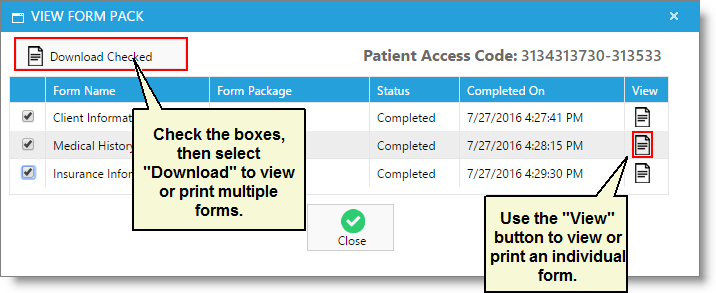
Choosing to download a form will open a view of the completed forms in the same window as separate pages. You may use the small pop-up menu that will appear at the top of the forms. From this menu, you can download, print, make the view smaller or larger.
