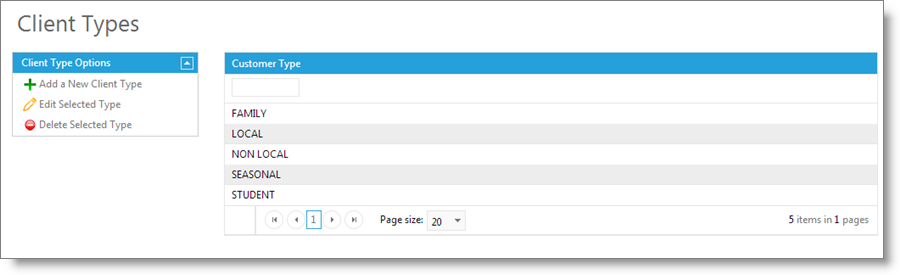Client Types |

|

|

|
|
Client Types |

|

|

|
Client Types are used to organize your clients into logical groups you may wish to target with specific advertising or promotions. Types can also be names such as "Corporate" to identify a person who can bring in other people from his or her company.
To open the Client Types List, hover over Clients in the Tool Bar of Envision Cloud, hover over Client Options, and select Client Types from the drop down menu.