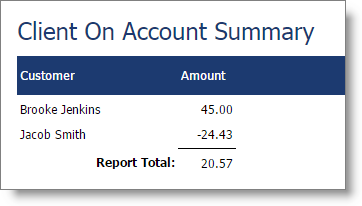Client On Account Summary |

|

|

|
|
Client On Account Summary |

|

|

|
This report is available in the Preferred edition of Envision Cloud. You can upgrade your account on the Account Subscription page. |
This report shows payments made to and balances due on client accounts. Use this report to display client who owe or are owed money.
Options Include:
| o | All or Single Client |
| o | Balance Due, Credit or Both |
| o | Sort Options |
This report displays the following information:
| o | Client Name |
| o | On Account Amount |
Report Example: